Creating a Fast and Simple Soccerball Shape
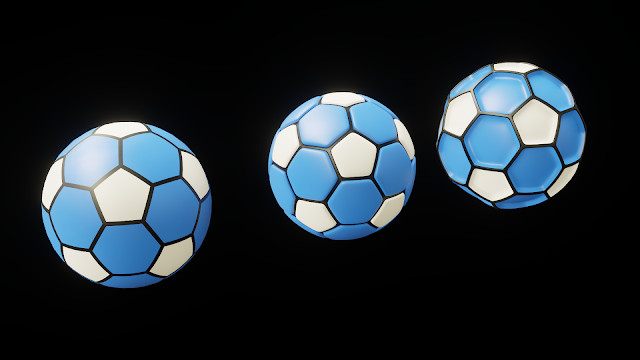
The video version of this tutorial can be found at: Youtube: https://www.youtube.com/watch?v=-NhuwZ8ARAw Vimeo: https://vimeo.com/348935375 In this tutorial, we are going to quickly make a simple soccerball shape. First, create an Icosphere with 1 subdivisions. Next, we create 3 material slots with the following materials: Slot 1: Hexagons Slot 2: Pentagons Slot 3: Borders The order here is important, and set the materials to different colors. Also, we set the viewport shading mode to Look Dev, so we can see the material colors later. Now, to create the Pentagons, add a Bevel modifier with the following options: Only Vertices Material: 1 Set Width so that the hexagons and pentagons are roughly the same size. Next, to create the borders, add another Bevel modifier with the following settings: Material: 2 Set Width so that the border isn't too big. Now we are going to start on making it round. Add a Subdivision surface modifier with the followi...
