My Resource Collection
This page is here to showcase all the things I have found over the years that have helped me learn and grow as an 3D Artist. If you have any suggestions to this list, feel free to let me know!
Read from beginning to end, or if you don't have the motivation, read a random article from it.
If something more interesting catches your eye, read that.
And read it regularly.
The idea is if you read the manual (even the parts that are boring to you), then when you have a problem, you'll have an idea of where to look for help. Maybe you'll remember that the manual talked about the issue, maybe the manual will have some clues that will help you in your Googling adventure.
The point is, I've never come across someone who told me, "I wish I'd never read that manual!"
Awesome for jotting notes in, and doing some quick drawing.
Painter is a texture-creating tool for 3D models. It can adapt the textures to the model using ambient occlusion, normal maps, and more to create very convincing effects like scratches, dust, dirt buildup, etc. Then on top of that you have layers, PBR support and more. You could say it's just a Photoshop for your 3D models.
Designer is a node-based material creation tool. It can create procedural materials which can be used in Painter, or exported as textures and used in programs supporting PBR textures.
The #1 Thing
The Manual
Find the manual for whatever you are using and read it.Read from beginning to end, or if you don't have the motivation, read a random article from it.
If something more interesting catches your eye, read that.
And read it regularly.
The idea is if you read the manual (even the parts that are boring to you), then when you have a problem, you'll have an idea of where to look for help. Maybe you'll remember that the manual talked about the issue, maybe the manual will have some clues that will help you in your Googling adventure.
The point is, I've never come across someone who told me, "I wish I'd never read that manual!"
Software
Blender
A free and open-source 3D modelling program that can do more than just 3D. It can do 3D modelling, video-editing, 3D animation, and rendering. It may seem complex at first, but it's way of working with 3D is actually easier than other 3D programs I've used.Gimp
A free and open-source image manipulation program. Basically, it's a free alternative to Photoshop, however, not as powerful. For most users who aren't professional photographers, Gimp usually is fit for the job.MyPaint
A free and open-source drawing program. The main feature of this program is the infinite canvas. But my favorite feature is once you open the program, you can just start drawing!Awesome for jotting notes in, and doing some quick drawing.
Inkscape
A free and open-source vector graphics program. A free alternative to Illustrator.Affinity Designer
A paid vector graphics program with some raster image editing tools.Substance (Painter and Designer)
Both are paid products.Painter is a texture-creating tool for 3D models. It can adapt the textures to the model using ambient occlusion, normal maps, and more to create very convincing effects like scratches, dust, dirt buildup, etc. Then on top of that you have layers, PBR support and more. You could say it's just a Photoshop for your 3D models.
Designer is a node-based material creation tool. It can create procedural materials which can be used in Painter, or exported as textures and used in programs supporting PBR textures.

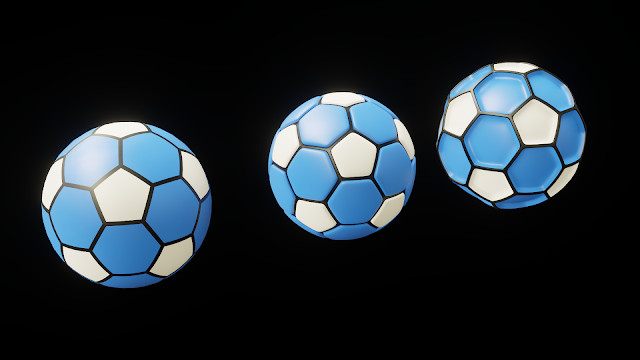
Comments
Post a Comment